Google on Wednesday rolled out the new Gmail for the desktops. After many years, Gmail has for the first time got a makeover wherein a lot has changed while adding new features. Gmail now has a Material design making the buttons and widgets look clearer, more distinctive, and subtler than before. In addition, the new Gmail takes a cue from the Inbox app to offer Smart Reply, Snooze, and other AI-based features.
The much talked about feature is the Confidential Mode, which has been designed keeping in mind the business emails containing private information. There is also a new security risk warning and a feature that lets the users get rid of newsletters in a single click. Here are the top 5 features that new Gmail offers
1 – Confidential Mode
The most significant feature that has arrived with the new Gmail is the Confidential Mode. It is nothing but a secret bubble that contains an email for a predefined period along with many restrictions that the sender can set while sending the email. The Confidential Mode comes with two-factor authentication, which requires the recipient to enter a passcode provided by the sender.




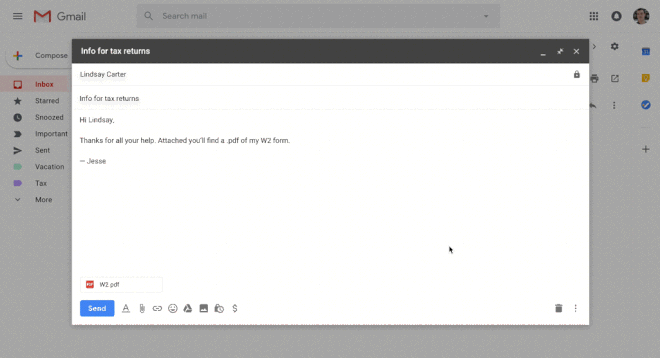
The Confidential Mode works in compliance with the Information Rights Management. The sender can tap on the lock icon available in the Compose button, where options such as setting a time limit for the email to expire can be set. Also, the sender can choose to allow or deny forwarding, copying/pasting, downloading, and printing access for the email on the recipient’s end. In case the recipient is not a Gmail user, the email contents will open via a secured link in the email, wherein all the security parameters set by the sender will rule.
2 – Nudge
Gmail has introduced a new ‘nudge’ feature that notifies users of the unattended emails. All the emails that have been left unanswered will show a line like ‘Received one week ago. Reply?’ in yellow colour to grab your attention. However, this will only be available for the emails that are categorised into the Primary Inbox.
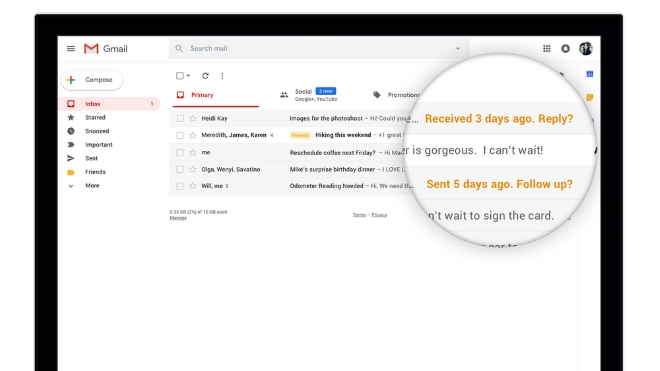
3 – Smart Reply
Much like the Inbox app, Gmail on the web now suggests relevant replies to emails. The Gmail mobile app got this feature last year. Gmail will look for any questions in the email and offer you contextual replies that you can send. The emails that don’t have any questions will be treated as normal emails where Gmail will suggest you words like ‘Thanks, Noted, Sure’.
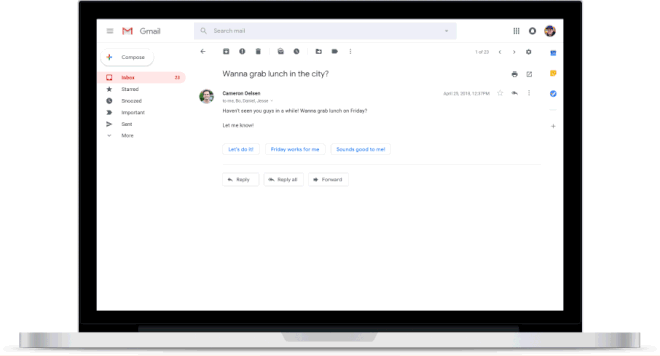
4 – Security Risk Warnings
Gmail has overhauled the security risk warning box for the emails that look suspicious to the AI-based algorithm. The new text that is displayed below the sender’s email and contact details reads – “This message seems dangerous”, along with a Delete Now button at the bottom of the box. Moreover, you can also report the email and block the sender to avoid receiving any future emails.

5 – Offline Mode
Gmail now supports native offline mode that lets the users compose emails, reply to emails without an Internet connection. Users can access up to 90 days of emails offline and work without any hiccups. This is useful in the places with spotty Internet connectivity. Gmail will sync everything once the user goes online. This feature will soon be rolled out to the G Suite users.






















